Transforming Emporium Into a Dream Photoblog: Scott Webb’s Customization Journey
Business Description
Table of Contents
Navigate through the case study sections
Executive Summary
Case Study Content
Introduction
In 2012, developer Scott Webb wanted to transform the Emporium WooTheme into a site that could serve as an online store, a photoblog, and a resource hub for freebies. Emporium lacked a custom post type for a photoblog, so Scott set out to study code in other themes and build the missing pieces on his own.
The Challenge
Emporium is optimized for commerce but did not include portfolio or photoblog features. To add a photoblog section, Scott needed a new custom post type, custom metabox fields for before and after images, and template files matching Emporium’s responsive layout.
Studying Existing Themes
He opened Simplicity’s theme-functions.php to inspect how portfolio posts were registered, then pulled metabox and CSS rules from its style.css. He also reviewed Inspire’s metabox configuration to adapt two image fields into before and after slots. By tracking similarities in code across themes, he found a clear path for his own modifications.
Building the Photoblog
In his child theme’s functions.php, Scott registered a new post type named ‘photoblog’. He imported and tweaked metabox definitions to capture ‘before’ and ‘after’ images. Template files template-photoblog.php and single-photoblog.php were copied from Simplicity, then updated to call the new post type and custom fields.
Integrating Before and After
Using horizontal and vertical orientation fields, he coded a simple toggle to switch between images on single-photoblog posts. No external scripts were needed—just CSS and a small jQuery snippet for the toggle effect. The feature gives visitors a clear comparison view.
Responsive Adjustments
Because Emporium is responsive, Scott added media queries in his child theme’s style.css to ensure the photoblog grid and image toggle worked at multiple breakpoints. He tested on desktop, tablet, and mobile browsers, refined padding, and optimized image sizes to keep load times low.
Outcome
The result is a seamless photoblog section embedded in Emporium, complete with a before-and-after slider and a clean grid layout. It runs smoothly on any device and adds a fresh creative layer to his NuWomb site, making it a stellar example for other WooThemes users.
Key Lessons
Customizing a theme by building a child theme ensures safe updates and a stable code base. Studying how parent themes handle features like custom post types, metaboxes, and templates can fast-track development. Aligning your templates and CSS to an existing design system will keep the look consistent while giving you flexibility to add new sections and interactive elements. Always test on multiple devices so that your site remains functional and appealing on any screen.
Key Takeaways
- 1Scott Webbs project shows how to add a photoblog post type to an existing WooTheme like Emporium by studying code in Simplicity and Inspire themes.
- 2Custom metaboxes for before and after images let users compare two versions, using two custom fields and a simple jQuery toggle for a dynamic comparison on single posts.
- 3Building a child theme preserved parent theme updates. Templates and CSS were sourced from other themes and adapted to match Emporium’s responsive design.
- 4Responsive media queries and grid layouts ensure the photoblog displays correctly on desktop, tablet, and mobile with minimal load time impact.
- 5Naming conventions and testing on multiple devices helped refine the layout and functionality before final deployment, reducing the chance of layout breaks.
- 6Committing all code to GitHub provided version control, making it easy to roll back or branch off new features without affecting the live site.
Tools & Technologies Used
Premium Content Locked
Subscribe to access the tools and technologies used in this case study.
Subscribe NowHow to Replicate This Success
Premium Content Locked
Subscribe to access the step-by-step replication guide for this case study.
Subscribe NowInterested in Being Featured?
Share your success story with our community of entrepreneurs.
Explore More Case Studies
Discover other inspiring business success stories

How Snug Leveraged Virtual Showrooms to 10X Revenue
Snug, a London–based modular sofa brand, turned online furniture shopping into an immersive experience. By migrating to ...
Snug
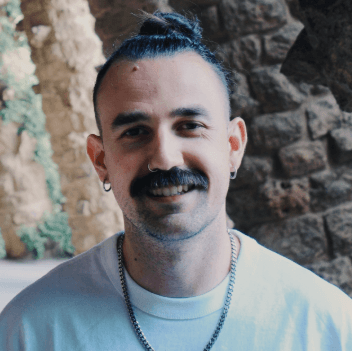
Bootstrapping a $6,500 MRR SaaS Portfolio: Jim Raptis’s Journey
Jim Raptis turned away from the push of VC funding and built a portfolio of three bootstrapped SaaS products—MagicPatter...
Jim Raptis Portfolio

How KegWorks Tapped BigCommerce to Boost Conversion by 25%
KegWorks, founded in a Buffalo apartment in 1998, faced scalability hurdles on Magento and X-Cart. By switching to BigCo...
KegWorks