How Canvas Powered 13 Custom School Websites in Record Time

Business Description
Table of Contents
Navigate through the case study sections
Executive Summary
Case Study Content
Background
Zain Joyce began focusing on WordPress nearly ten years ago. By 2014, he had built dozens of sites across small businesses, gyms, and local organizations. WordPress appealed for its plugin ecosystem, intuitive setup, and friendly community. He credits much of his skill growth to experimenting with different themes and extensions. This set the stage for his largest project yet.
Project Brief
Oregon Trail School District asked Zain to modernize its web presence. Instead of one general site, they needed thirteen individual school sites under a unified framework. Each site had to work on desktop and mobile, reflect unique school colors, and organize content like bell schedules, grades, and transportation. The district also required sliders, custom layouts, and cross-browser compatibility. Zain drafted a plan to leverage a flexible theme and essential plugins.
Theme Selection & Setup
Zain chose the Canvas theme from WooThemes. It offered a powerful framework and layout options that could be adapted per school. The theme’s CSS was straightforward to override, letting him dial in color schemes and typography. Canvas came responsive out of the box, so Zain didn’t start from zero on mobile styles. He spun up a multisite environment, saving time on shared assets and updates.
Plugin Integration
To add key functions, Zain integrated six main plugins:
- Gravity Forms for custom forms
- Google Translate for language options
- WP Lightbox 2 to handle media
- Theme My Login for user areas
- Display Posts Shortcode to list articles
- WooSlider to showcase events
These extensions covered interaction, translation, and visual elements. They played well with Canvas and each other, avoiding conflicts in most cases.
Custom Layouts & Design
One of the biggest hurdles was crafting distinct headers, navigation, and sidebars for each school. Zain created a set of CSS overrides and template hooks to pull the right color and logo. He built a flexible header module where a simple dropdown on the back end would swap in the appropriate assets. That meant thirteen unique homepages with minimal extra code. The district loved how each site felt on brand.
Mobile & Cross-Browser Testing
Even though Canvas handled base responsive styles, Zain still ran through major device breakpoints by hand. He tested on Safari, Chrome, Firefox, and Internet Explorer. Any layout glitches were caught early. On mobile, he ensured navigation menus opened cleanly and images scaled correctly. This hands-on QA trimmed user complaints after launch.
Development Workflow
Zain set up a local development environment using Git for version control. Each school site lived in its own branch, making parallel work easier. Once a branch passed client review, it merged into the main multisite repo. He deployed updates in batches to the production server, which ran Apache and PHP. Asset compression and caching plugins underpinned faster load times.
Results & Impact
Within six weeks, all thirteen sites went live. Feedback was positive: staff noticed clearer navigation and students praised improved mobile access. The district saved thousands on what would have been a custom build per school. They now benefit from shared updates and centralized backups. Zain added training sessions, so site admins feel confident making routine content edits.
Lessons Learned
Standardizing on a solid theme helped Zain deliver more in less time. Grouping plugin choices avoids bloat and reduces conflicts. Branching per site simplified collaboration. Testing early on devices and browsers prevents surprises. A bit of upfront planning on color swaps also pays off. Putting training in place means clients never feel stuck.
Ongoing Maintenance
After launch, Zain built a maintenance plan that schedules plugin updates, theme tweaks, and content backups. He used WP-CLI scripts to automate multisite tasks. Weekly reports track site uptime and performance metrics, which the district reviews in monthly meetings. This approach keeps the network running smoothly without sudden surprises.
Key Takeaways
- 1Leveraging a multisite setup cut development time while keeping individual branding intact.
- 2Choosing Canvas theme provided a flexible framework that was easy to customize and responsive by default.
- 3Integrating six core plugins covered forms, translation, media handling, login management, content lists, and sliders seamlessly.
- 4Creating dynamic header modules allowed Zain to swap school colors and logos with minimal extra code.
- 5Rigorous testing across browsers and devices reduced post-launch issues and improved user satisfaction.
- 6Using Git branches for each subsite and WP-CLI for deployments streamlined the workflow and update process.
Key Facts
Tools & Technologies Used
Premium Content Locked
Subscribe to access the tools and technologies used in this case study.
Subscribe NowHow to Replicate This Success
Premium Content Locked
Subscribe to access the step-by-step replication guide for this case study.
Subscribe NowInterested in Being Featured?
Share your success story with our community of entrepreneurs.
Explore More Case Studies
Discover other inspiring business success stories

How Veresk’s Etsy Shop Earned $24K Selling Affordable Art
After losing her bank job in 2019, Anastasia from Chelyabinsk turned to painting flowers for fun. Three months in, she m...
Veresk

Mattel Creations Scales On-Demand with Shopify Collective
Mattel Creations leveraged Shopify Collective to rapidly onboard Funboy’s Barbie float and go live in two weeks. The mov...
Mattel Creations
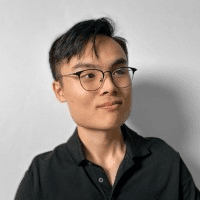
From Lecture Notes to $239K: How a Student Built a Notion Template Empire
Jason Chin, known online as Easlo, transformed his love for Notion into a thriving solo business. He started by offering...
Easlo